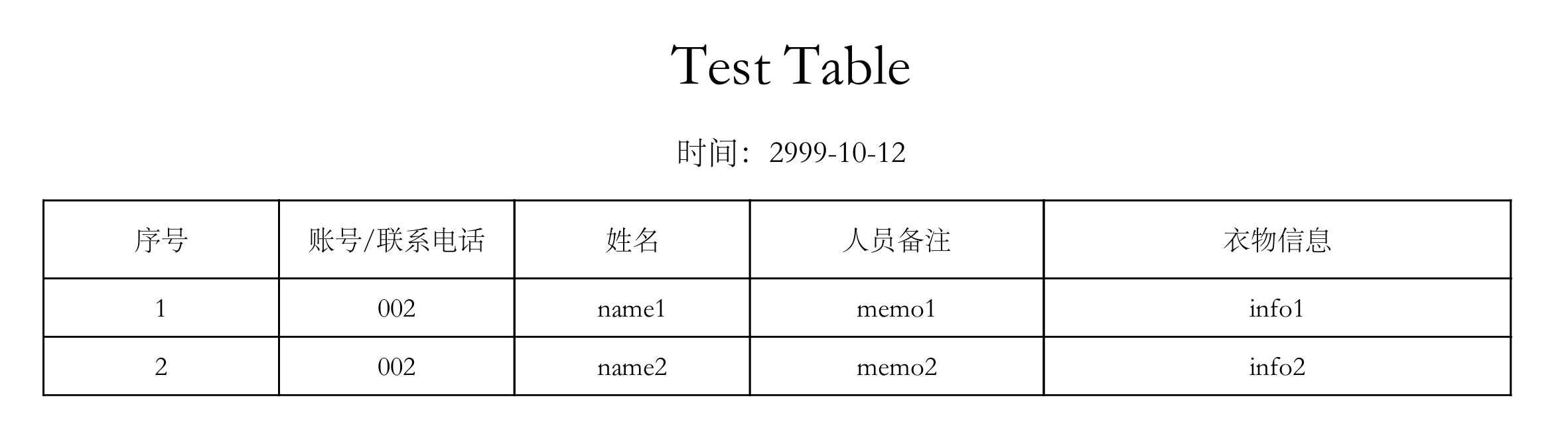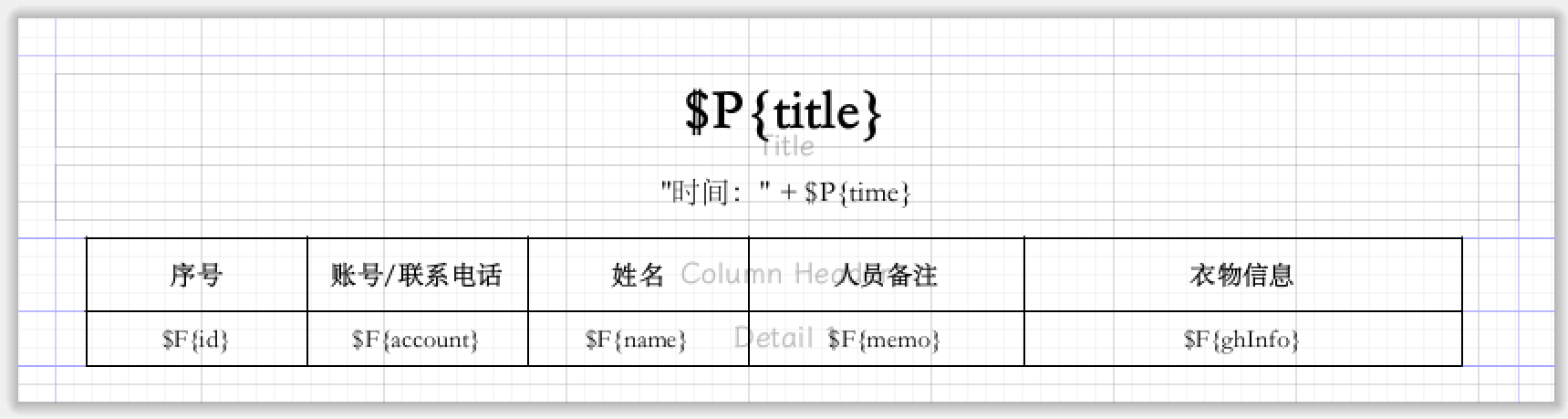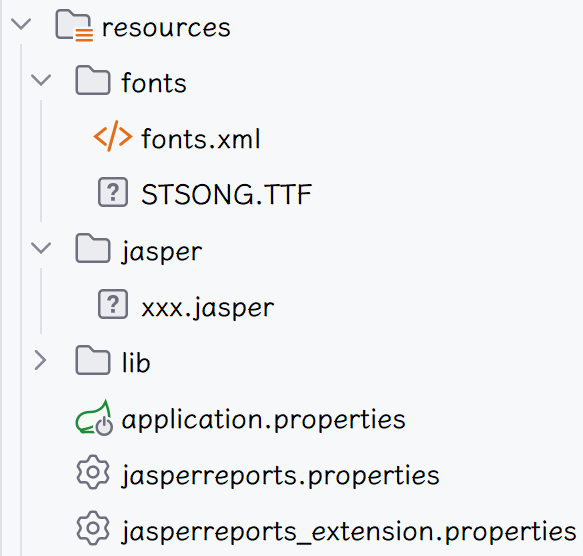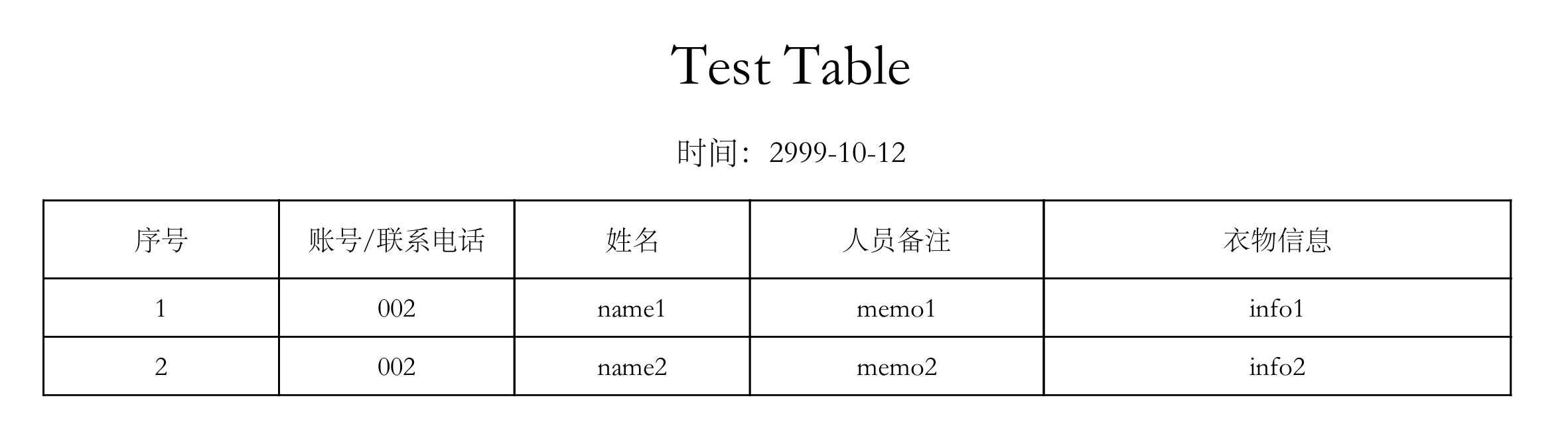Spring Boot 集成 JasperReports
导入依赖 pom.xml:
1
2
3
4
5
6
7
8
9
10
11
12
13
14
15
16
17
18
19
20
21
22
23
24
|
<dependency>
<groupId>net.sf.jasperreports</groupId>
<artifactId>jasperreports</artifactId>
<version>7.0.1</version>
<exclusions>
<exclusion>
<groupId>com.lowagie</groupId>
<artifactId>itext</artifactId>
</exclusion>
</exclusions>
</dependency>
<dependency>
<groupId>net.sf.jasperreports</groupId>
<artifactId>jasperreports-pdf</artifactId>
<version>7.0.1</version>
</dependency>
<dependency>
<groupId>net.sf.jasperreports</groupId>
<artifactId>jasperreports-fonts</artifactId>
<version>7.0.1</version>
</dependency>
|
基础设施
接口:
1
2
3
4
5
6
7
8
9
10
11
12
13
14
15
16
17
18
19
| import net.sf.jasperreports.engine.JRDataSource;
import net.sf.jasperreports.engine.JRException;
import org.springframework.http.ResponseEntity;
import java.sql.SQLException;
import java.util.Map;
public interface JasperService {
ResponseEntity<byte[]> PDF(String fileName, Map<String, Object> parameters,
JRDataSource dataSource) throws JRException, SQLException;
}
|
实现:
1
2
3
4
5
6
7
8
9
10
11
12
13
14
15
16
17
18
19
20
21
22
23
24
25
26
27
28
29
30
31
32
33
34
35
36
37
38
39
40
41
42
43
44
45
46
47
48
49
50
51
52
53
54
55
56
57
58
59
60
61
62
63
64
65
66
67
68
69
70
71
| import cn.hutool.core.lang.UUID;
import lombok.RequiredArgsConstructor;
import lombok.extern.slf4j.Slf4j;
import net.sf.jasperreports.engine.*;
import net.sf.jasperreports.engine.util.JRLoader;
import org.springframework.http.*;
import org.springframework.stereotype.Service;
import org.springframework.util.ObjectUtils;
import javax.sql.DataSource;
import java.io.InputStream;
import java.nio.charset.StandardCharsets;
import java.sql.SQLException;
import java.util.Map;
import java.util.concurrent.TimeUnit;
@Slf4j
@Service
@RequiredArgsConstructor
public class JasperServiceImpl implements JasperService {
private final DataSource systemDataSource;
@Override
public ResponseEntity<byte[]> PDF(String fileName, Map<String, Object> parameters, JRDataSource dataSource) throws JRException, SQLException {
JasperPrint jasperPrint = FillData(fileName, parameters, dataSource);
byte[] bytes = JasperExportManager.exportReportToPdf(jasperPrint);
HttpHeaders header = new HttpHeaders();
header.setContentType(MediaType.APPLICATION_PDF);
header.setCacheControl(CacheControl
.maxAge(10, TimeUnit.MINUTES)
.mustRevalidate());
header.setContentDisposition(
ContentDisposition.builder("inline")
.filename("report_" + UUID.fastUUID() + ".pdf")
.build()
);
return ResponseEntity.ok()
.headers(header)
.body(bytes);
}
private JasperPrint FillData(String fileName, Map<String, Object> parameters, JRDataSource dataSource) throws JRException, SQLException {
InputStream inputStream = getClass().getClassLoader().getResourceAsStream(fileName);
if (ObjectUtils.isEmpty(inputStream)) log.error("Error loading file {}", fileName);
JasperReport jasperReport = (JasperReport) JRLoader.loadObject(inputStream);
JasperPrint jasperPrint;
if (!ObjectUtils.isEmpty(dataSource))
jasperPrint = JasperFillManager.fillReport(jasperReport, parameters, dataSource);
else
jasperPrint = JasperFillManager.fillReport(jasperReport, parameters, systemDataSource.getConnection());
return jasperPrint;
}
}
|
配置文件
在 resources 目录下创建字体目录 fonts。
fonts/fonts.xml:
1
2
3
4
5
6
7
8
9
10
11
12
13
14
15
16
17
18
19
20
21
22
23
24
25
| <?xml version="1.0" encoding="UTF-8"?>
<fontFamilies>
<fontFamily name="华文宋体">
<normal>fonts/STSONG.TTF</normal>
<bold>fonts/STSONG.TTF</bold>
<italic>fonts/STSONG.TTF</italic>
<boldItalic>fonts/STSONG.TTF</boldItalic>
<pdfEncoding>Identity-H</pdfEncoding>
<pdfEmbedded>true</pdfEmbedded>
<exportFonts>
<export key="net.sf.jasperreports.html">'华文宋体', Arial, Helvetica, sans-serif</export>
<export key="net.sf.jasperreports.xhtml">'华文宋体', Arial, Helvetica, sans-serif</export>
</exportFonts>
</fontFamily>
</fontFamilies>
|
注册字体
创建配置文件,必须定义为 jasperreports.properties:
1
2
3
|
net.sf.jasperreports.awt.ignore.missing.font=true
|
创建配置文件,必须定义为 jasperreports_extension.properties:
1
2
3
4
|
net.sf.jasperreports.extension.registry.factory.simple.font.families=net.sf.jasperreports.engine.fonts.SimpleFontExtensionsRegistryFactory
net.sf.jasperreports.extension.simple.font.families.lobstertwo=fonts/fonts.xml
|
注意:以上两个配置文件不能合成一个配置文件!!
创建 PDF 模板
xxx.jrxml:
1
2
3
4
5
6
7
8
9
10
11
12
13
14
15
16
17
18
19
20
21
22
23
24
25
26
27
28
29
30
31
32
33
34
35
36
37
38
39
40
41
42
43
44
45
46
47
48
49
50
51
52
53
54
55
56
57
58
59
60
61
62
63
64
65
66
67
68
69
70
71
72
73
74
75
76
77
78
79
80
81
82
83
84
85
86
87
88
89
90
91
92
93
94
95
96
97
98
99
100
101
102
103
104
105
106
107
108
109
110
111
112
113
114
115
116
117
118
119
120
121
122
123
124
125
126
127
128
129
130
131
132
133
134
135
136
137
138
139
140
141
142
143
144
145
146
147
148
149
150
151
152
153
154
155
| <?xml version="1.0" encoding="UTF-8"?>
<jasperReport xmlns="http://jasperreports.sourceforge.net/jasperreports"
xmlns:xsi="http://www.w3.org/2001/XMLSchema-instance"
xsi:schemaLocation="http://jasperreports.sourceforge.net/jasperreports http://jasperreports.sourceforge.net/xsd/jasperreport.xsd"
name="lq_item"
language="java"
pageWidth="842"
pageHeight="595"
orientation="Landscape"
columnWidth="802"
leftMargin="20"
rightMargin="20"
topMargin="20"
bottomMargin="20"
uuid="d231d38f-0c4c-456f-8a9a-6418352f4484"
whenNoDataType="AllSectionsNoDetail"
isIgnorePagination="false">
<style name="Title" fontName="华文宋体" fontSize="30" isBold="true" hTextAlign="Center" vTextAlign="Middle"/>
<style name="SubTitle" fontName="华文宋体" fontSize="16" hTextAlign="Center" vTextAlign="Middle"/>
<style name="ColumnHeader" fontName="华文宋体" fontSize="14" isBold="true" hTextAlign="Center" vTextAlign="Middle"/>
<style name="Detail" fontName="华文宋体" fontSize="14" hTextAlign="Center" vTextAlign="Middle"/>
<parameter name="title" class="java.lang.String"/>
<parameter name="time" class="java.lang.String"/>
<field name="id" class="java.lang.Integer"/>
<field name="account" class="java.lang.String"/>
<field name="name" class="java.lang.String"/>
<field name="memo" class="java.lang.String"/>
<field name="ghInfo" class="java.lang.String"/>
<background>
<band splitType="Stretch"/>
</background>
<title>
<band height="100">
<textField>
<reportElement x="0" y="10" width="802" height="40" style="Title"/>
<textFieldExpression><![CDATA[$P{title}]]></textFieldExpression>
</textField>
<textField>
<reportElement x="0" y="60" width="802" height="30" style="SubTitle"/>
<textFieldExpression><![CDATA["时间:" + $P{time}]]></textFieldExpression>
</textField>
</band>
</title>
<pageHeader>
<band height="0"/>
</pageHeader>
<columnHeader>
<band height="40">
<staticText>
<reportElement x="17" y="0" width="121" height="40" style="ColumnHeader"/>
<box>
<topPen lineWidth="1.0" lineStyle="Solid" lineColor="#000000"/>
<leftPen lineWidth="1.0" lineStyle="Solid" lineColor="#000000"/>
<bottomPen lineWidth="1.0" lineStyle="Solid" lineColor="#000000"/>
<rightPen lineWidth="1.0" lineStyle="Solid" lineColor="#000000"/>
</box>
<text><![CDATA[序号]]></text>
</staticText>
<staticText>
<reportElement x="138" y="0" width="121" height="40" style="ColumnHeader"/>
<box>
<pen lineWidth="1.0" lineStyle="Solid" lineColor="#000000"/>
</box>
<text><![CDATA[账号/联系电话]]></text>
</staticText>
<staticText>
<reportElement x="259" y="0" width="121" height="40" style="ColumnHeader"/>
<box>
<pen lineWidth="1.0" lineStyle="Solid" lineColor="#000000"/>
</box>
<text><![CDATA[姓名]]></text>
</staticText>
<staticText>
<reportElement x="380" y="0" width="151" height="40" style="ColumnHeader"/>
<box>
<pen lineWidth="1.0" lineStyle="Solid" lineColor="#000000"/>
</box>
<text><![CDATA[人员备注]]></text>
</staticText>
<staticText>
<reportElement x="531" y="0" width="240" height="40" style="ColumnHeader"/>
<box>
<pen lineWidth="1.0" lineStyle="Solid" lineColor="#000000"/>
</box>
<text><![CDATA[衣物信息]]></text>
</staticText>
</band>
</columnHeader>
<detail>
<band height="30">
<textField>
<reportElement x="17" y="0" width="121" height="30" style="Detail"/>
<box>
<pen lineWidth="1.0" lineStyle="Solid" lineColor="#000000"/>
</box>
<textFieldExpression><![CDATA[$F{id}]]></textFieldExpression>
</textField>
<textField>
<reportElement x="138" y="0" width="121" height="30" style="Detail"/>
<box>
<pen lineWidth="1.0" lineStyle="Solid" lineColor="#000000"/>
</box>
<textFieldExpression><![CDATA[$F{account}]]></textFieldExpression>
</textField>
<textField>
<reportElement x="259" y="0" width="121" height="30" style="Detail"/>
<box>
<pen lineWidth="1.0" lineStyle="Solid" lineColor="#000000"/>
</box>
<textFieldExpression><![CDATA[$F{name}]]></textFieldExpression>
</textField>
<textField>
<reportElement x="380" y="0" width="151" height="30" style="Detail"/>
<box>
<pen lineWidth="1.0" lineStyle="Solid" lineColor="#000000"/>
</box>
<textFieldExpression><![CDATA[$F{memo}]]></textFieldExpression>
</textField>
<textField>
<reportElement x="531" y="0" width="240" height="30" style="Detail"/>
<box>
<pen lineWidth="1.0" lineStyle="Solid" lineColor="#000000"/>
</box>
<textFieldExpression><![CDATA[$F{ghInfo}]]></textFieldExpression>
</textField>
</band>
</detail>
<columnFooter>
<band height="0"/>
</columnFooter>
<pageFooter>
<band height="0">
</band>
</pageFooter>
<summary>
<band height="0"/>
</summary>
</jasperReport>
|
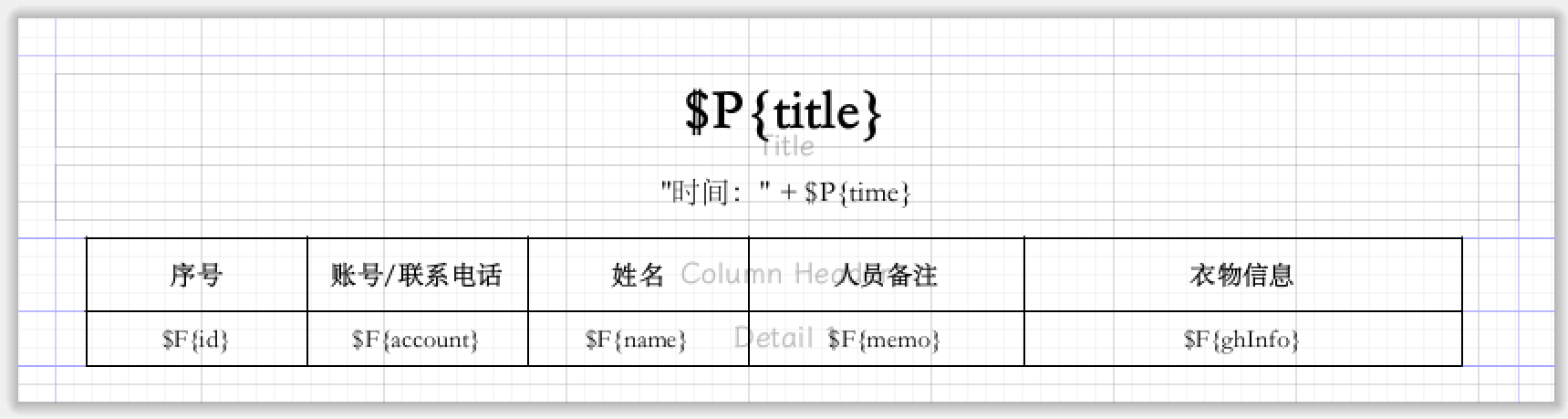
将 .jrxml 文件复制到 Jaspersoft Studio 中并编译成 .jasper 文件,然后将 .jasper 文件拖入到 resources 目录中。
Resources 目录层级结构
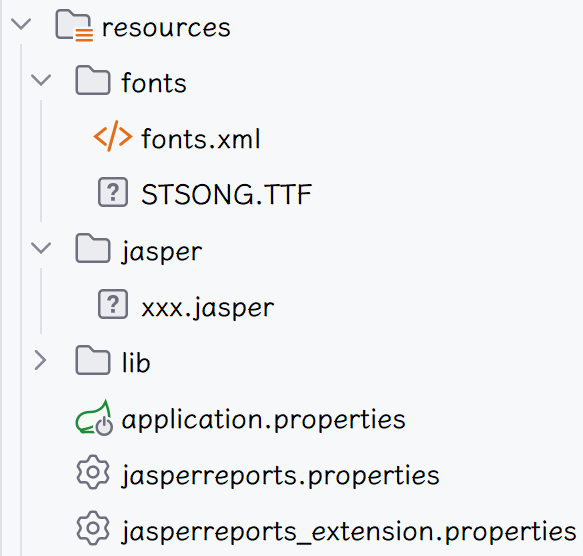
渲染数据并导出
1
2
3
4
5
6
7
8
9
10
11
12
13
14
15
16
17
18
19
20
21
22
23
24
25
26
27
28
29
30
31
32
33
34
35
36
37
38
39
40
41
42
43
44
45
46
47
48
49
| import lombok.RequiredArgsConstructor;
import net.sf.jasperreports.engine.JRException;
import net.sf.jasperreports.engine.data.JRBeanCollectionDataSource;
import org.springframework.http.ResponseEntity;
import org.springframework.web.bind.annotation.GetMapping;
import org.springframework.web.bind.annotation.RequestMapping;
import org.springframework.web.bind.annotation.RestController;
import java.sql.SQLException;
import java.util.Arrays;
import java.util.HashMap;
import java.util.List;
import java.util.Map;
@RestController
@RequiredArgsConstructor
@RequestMapping("/jasper")
public class JasperController {
private final JasperService jasperService;
@GetMapping("/pdf")
public ResponseEntity<byte[]> PDF() throws JRException, SQLException {
String template = "jasper/xxx.jasper";
Map<String, Object> parameters = new HashMap<>();
parameters.put("title", "Test Table");
parameters.put("time", "2999-10-12");
List<Map<String, Object>> data = Arrays.asList(
new HashMap<>() {{
put("id", 1);
put("account", "002");
put("name", "name1");
put("memo", "memo1");
put("ghInfo", "info1");
}},
new HashMap<>() {{
put("id", 2);
put("account", "002");
put("name", "name2");
put("memo", "memo2");
put("ghInfo", "info2");
}}
);
JRBeanCollectionDataSource dataSource = new JRBeanCollectionDataSource(data);
return jasperService.PDF(template, parameters, dataSource);
}
}
|